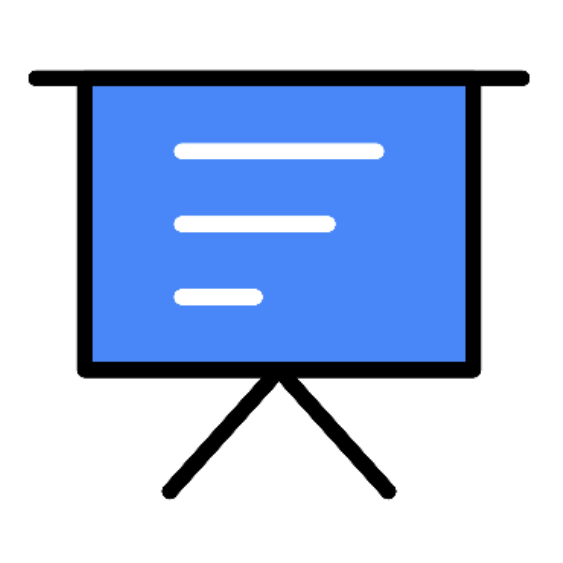Projects
Exploring My Work
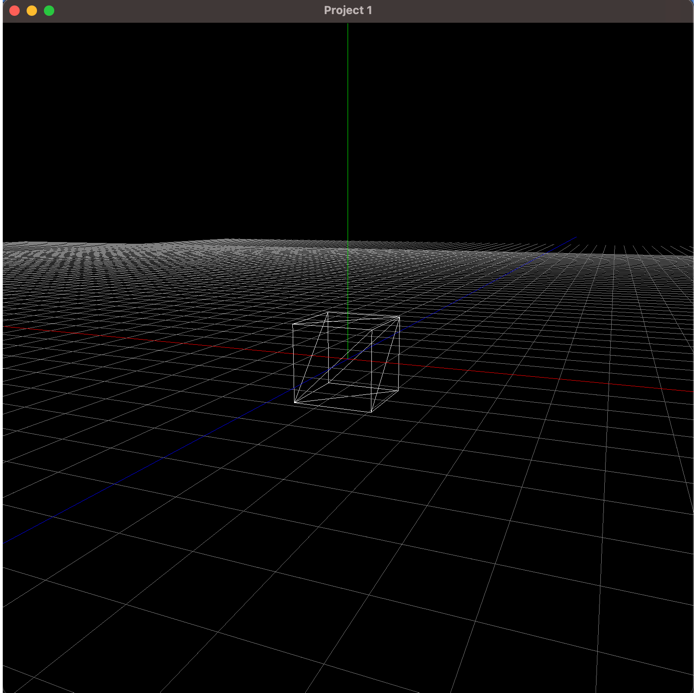
Project 01 : Basic OpenGL viewer
Manipulate the camera with mouse movement
Read less
- Orbit: Rotate the camera around the target point by changing azimuth / elevation angles. (MMB (mouse middle button) in Blender)
- Pan: Move both the target point and camera in left, right, up and down direction of the camera. (Shift-MMB in Blender)
- Zoom: Move the camera forward toward the target point (zoom in) and backward away from the target point. (zoom out) (Ctrl-MMB in Blender)
- Toggle perspective projection / orthogonal projection by pressing ‘v’ key.
- Draw a rectangular grid with lines (not polygons) on xz plane as a reference ground plane. (like Blender)
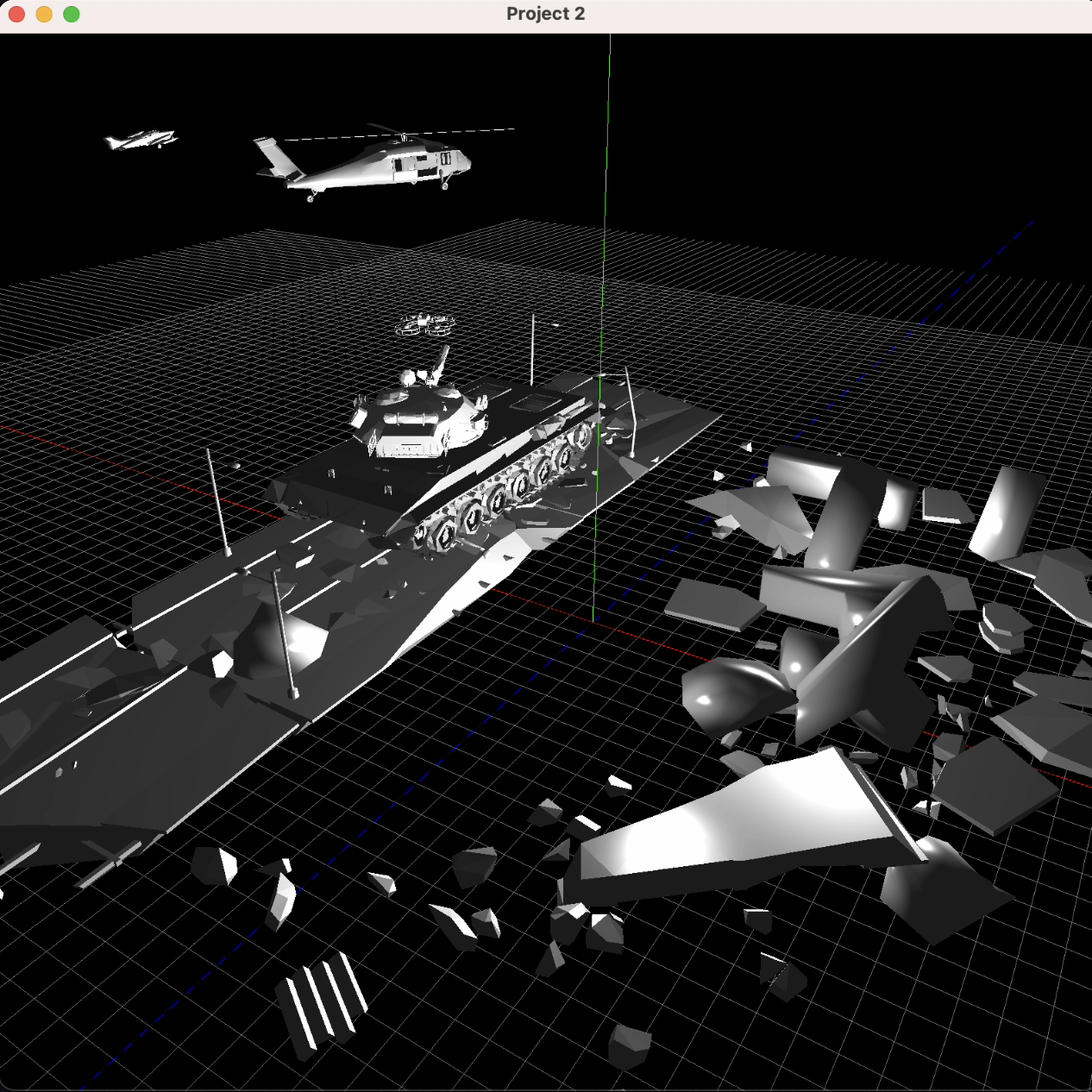
Project 02 : Obj viewer & drawing a hierarchical model
Implement my own obj file viewer
1) showing a single loaded obj mesh and 2) showing an animation of a hierarchical model consisting of loaded obj meshes. The multiple light sources should be used for rendering.
1. Single mesh rendering mode
- Open an obj file by drag-and-drop to your obj viewer window.
- Read the obj file and display the mesh only using vertex positions, vertex normals, faces information.
- When open an obj file, print out the following information of the obj file to stdout. (terminal)
2. Animating hierarchical model rendering mode
- When a user presses a key ‘h’ on your viewer, your program should run in “animating hierarchical model rendering mode”.
- The model should consist of at least 3 different meshes loaded from 3 different downloaded obj files.
- The model should have a hierarchy of 3 levels and each node (except leaf nodes) should have at least 2 child nodes.
- Animate the model to show the hierarchical structure.
Read less3. Lighting & Etc
- Render all object using Phong Illumination and Phong shading.
- Toggle wireframe / solid mode by pressing ‘z’ key. (similar to pressing ‘z’ key in Blender)
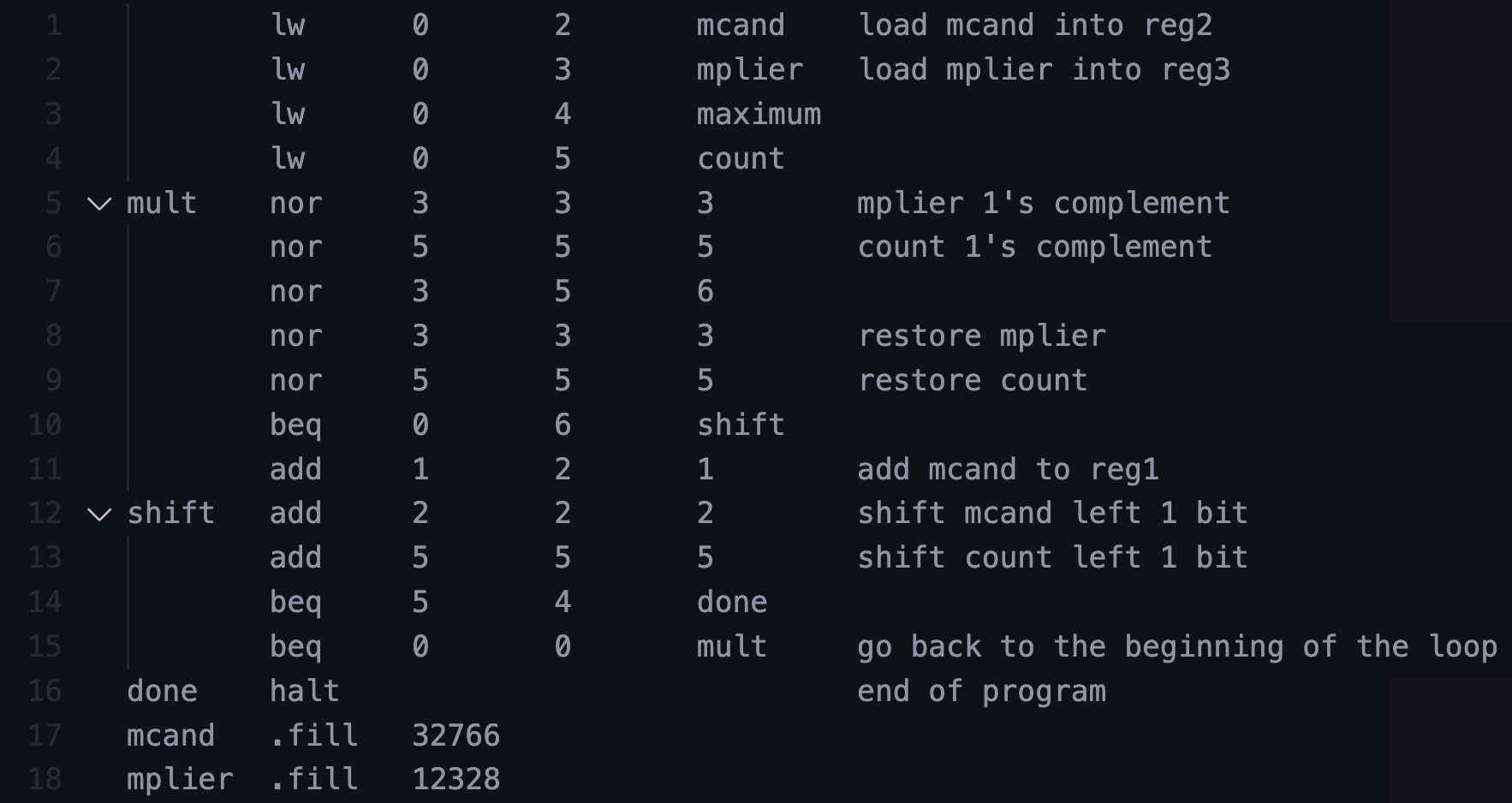
Computer Architecture Project 01
LC-2K Assembly Language and Assembler & Behavioral Simulator & Assembly-Language Multiplication
Read more
Read less
LC-2K Assembly Language and Assembler & Behavioral Simulator & Assembly-Language Multiplication
This project is intended to help understand the instructions of a very simple assembly language and how to assemble programs into machine language.
1. LC-2K Assembly Language and Assembler
- The first part of this project is to write a program to take an assembly-language program and translate it into machine language.
2. Behavioral Simulator
- The second part of this assignment is to write a program that can simulate any legal LC-2K machine-code program.
Read less3. Assembly-Language Multiplication
- The third part of this assignment is to write an assembly-language program to multiply two numbers.
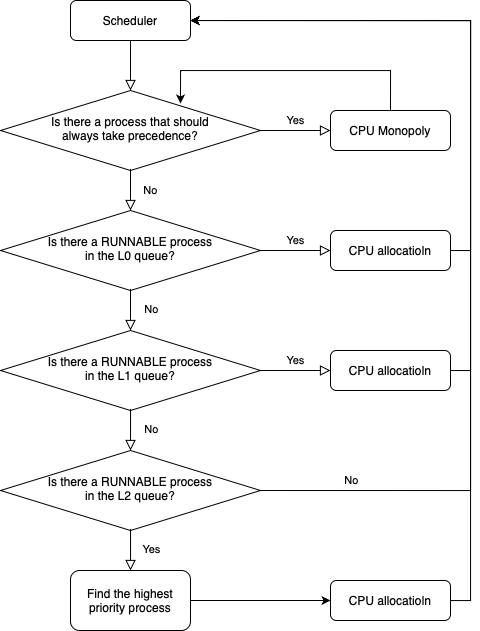
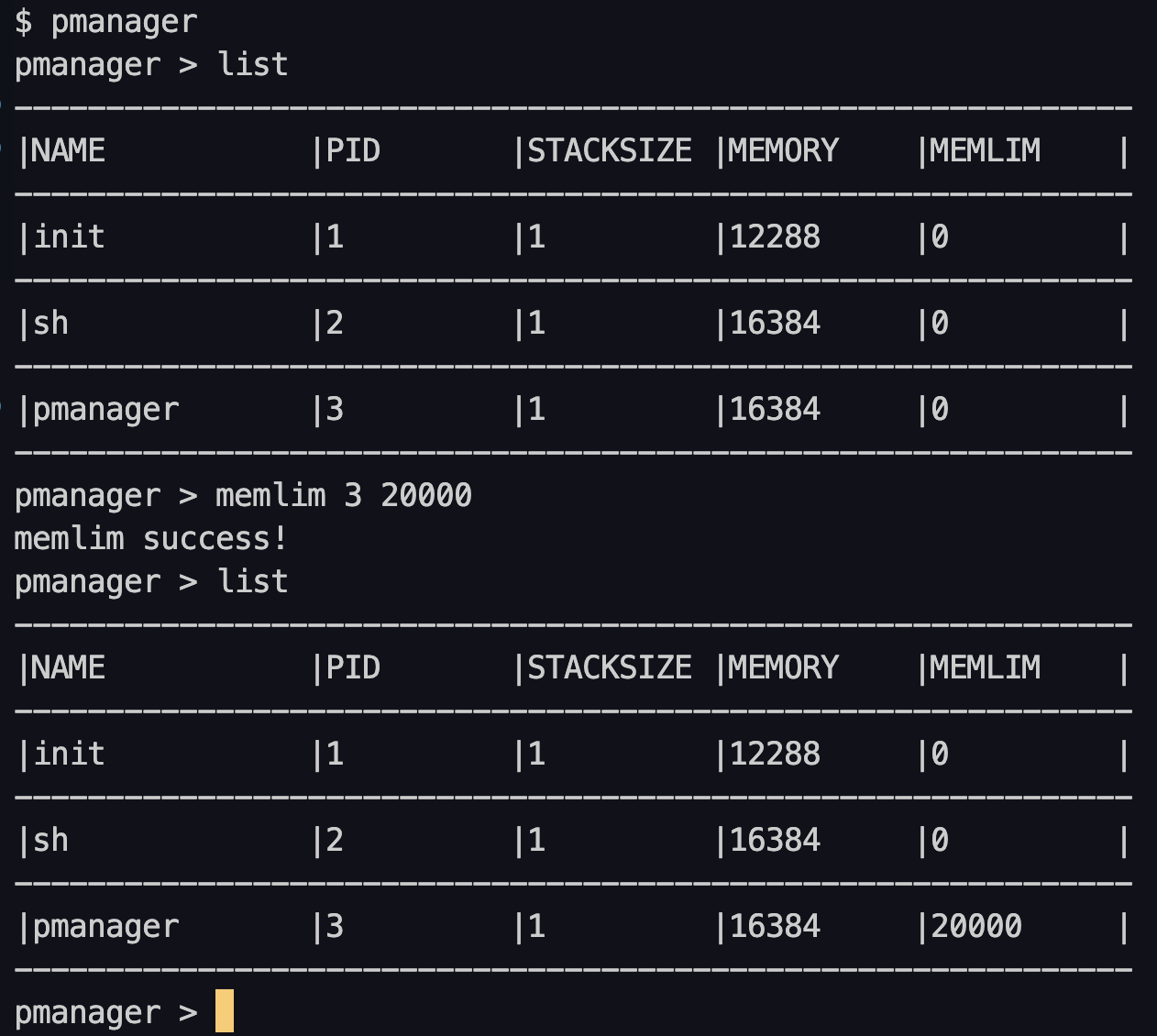
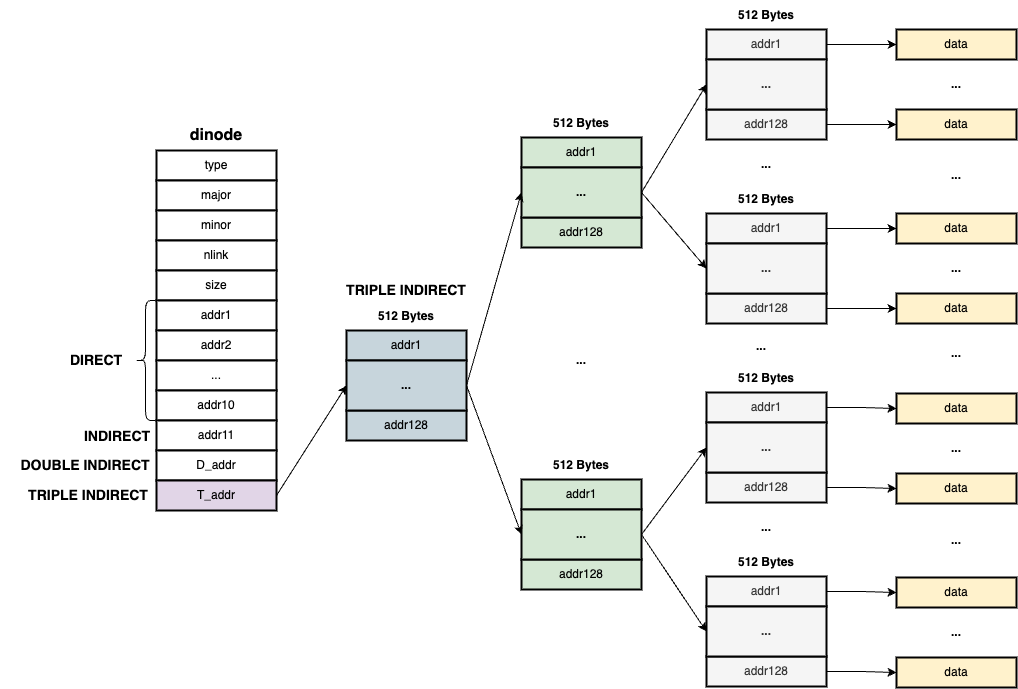
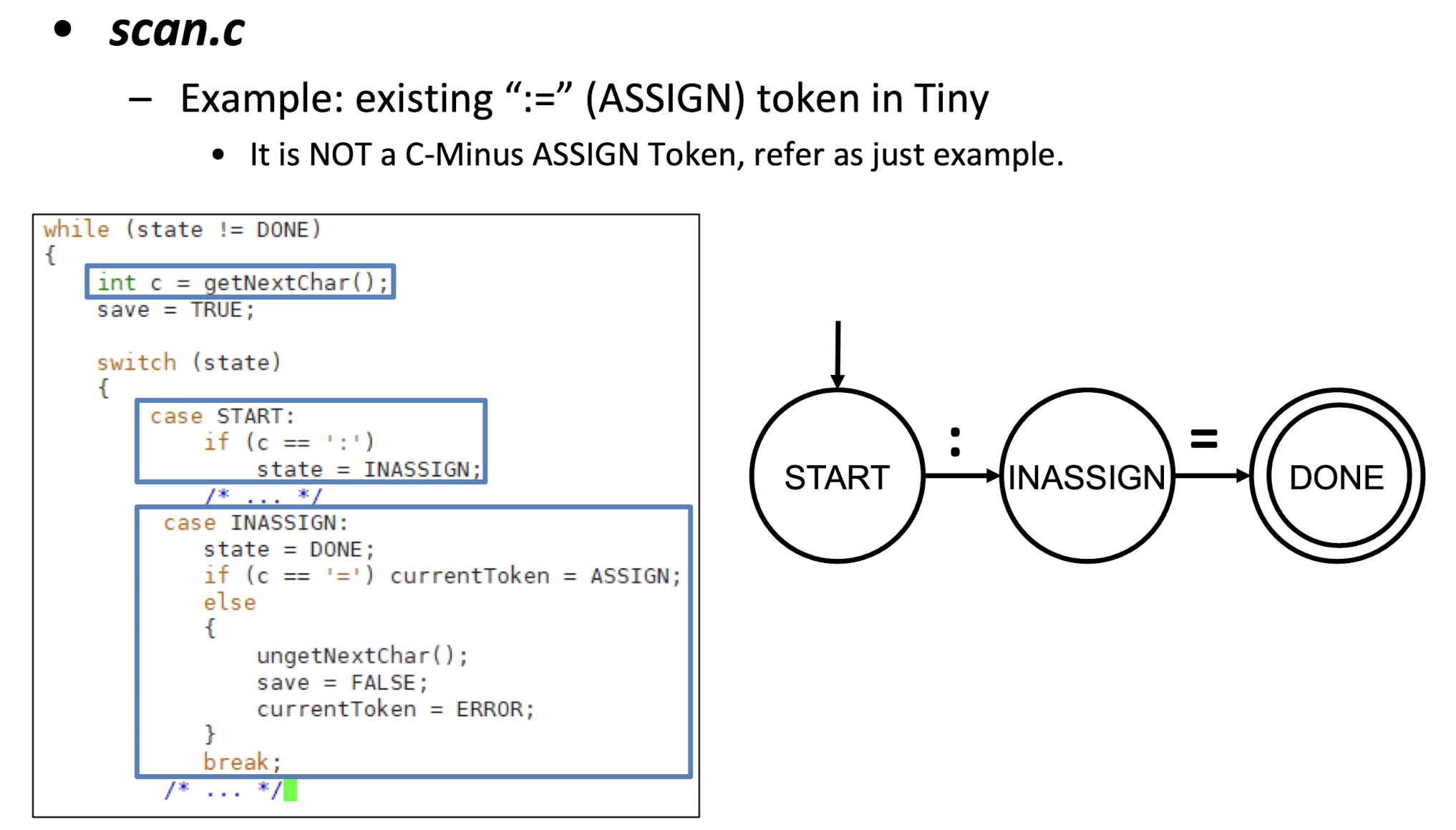
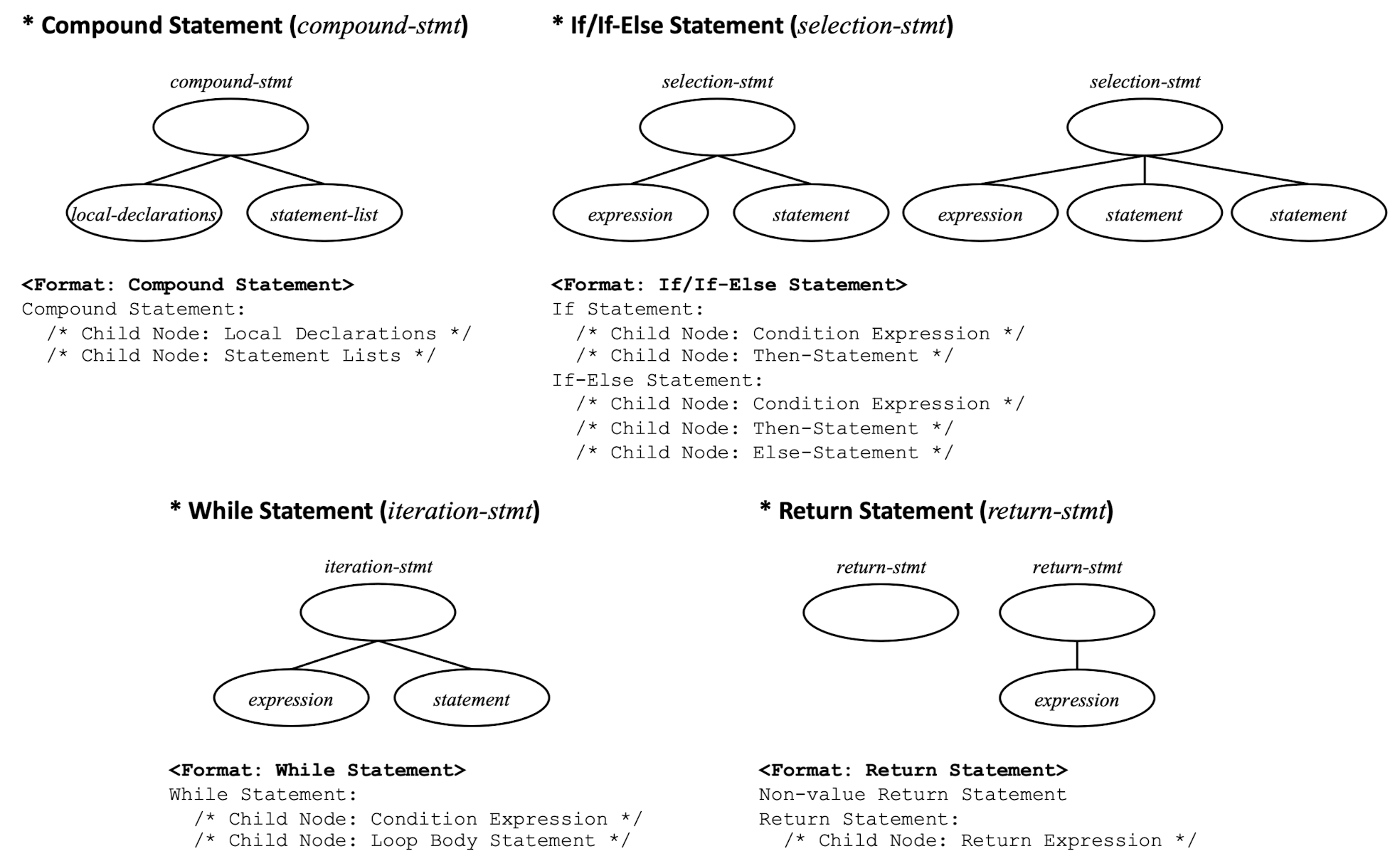
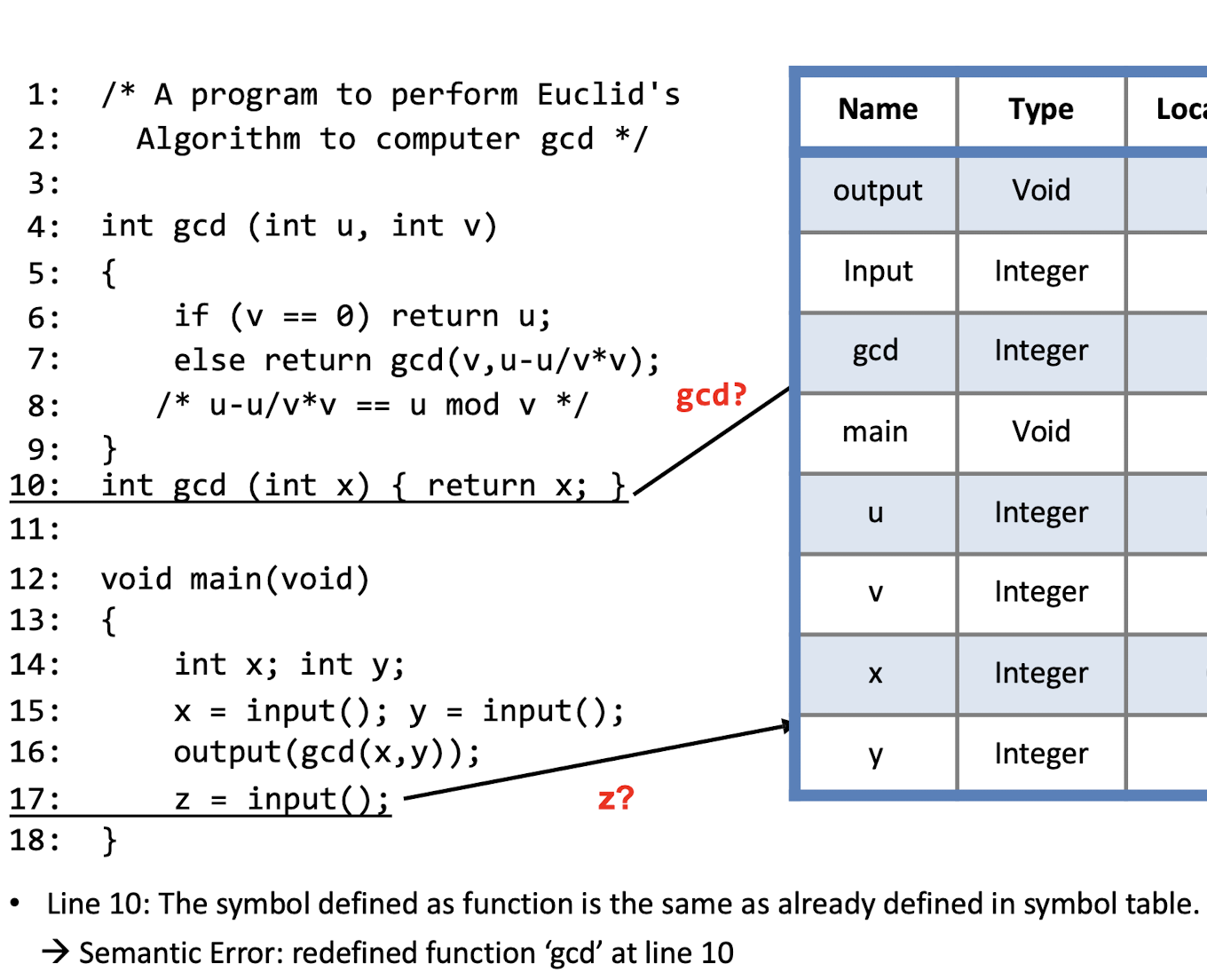
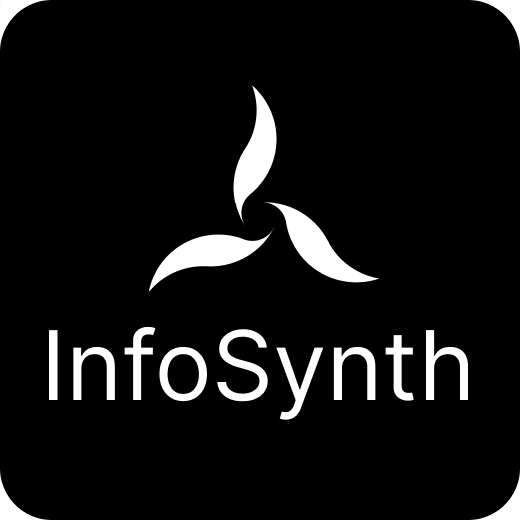
InfoSynth
Read lessApp Overview
- InfoSynth is an application designed to assist users who have been exposed to biased or limited information in acquiring objective and diverse perspectives. Operating primarily based on YouTube videos, users can input the URL of a YouTube video, and the app will crawl the script of the video to provide related articles.

MO HAJI
An app developed utilizing Flutter (Dart), Node.js, MySQL, AWS EC2, and S3, along with Google Vision API, OpenAI API, and Naver Search API.
Read more
Read less
MO HAJI
Read lessApp Overview
- MO HAJI is an application that provides recipe, allergy information, and nearby restaurant recommendations with just one food photo.
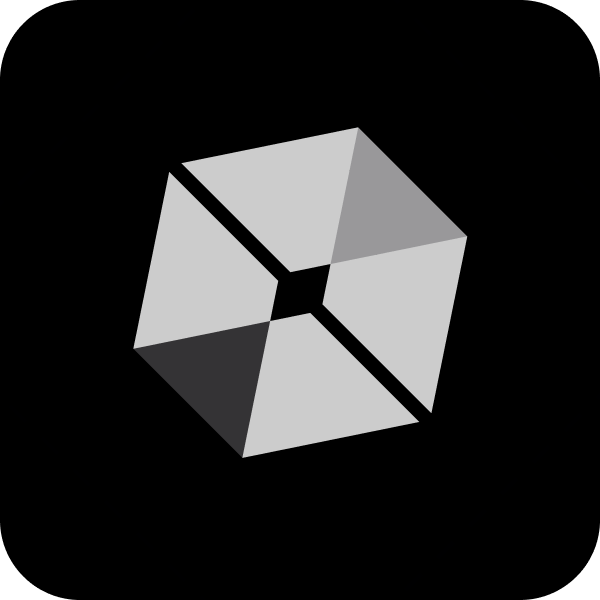
After School; 3D choorigame
Read lessApp Overview
- “After School; 3D Mystery Game” is a 3D mystery game implemented in Unity, based on the debut work “After School” by the famous Japanese novelist Keigo Higashino. Acquire clues to uncover the secrets of the locked room and find the culprit!